VIDEO TUTORIALS
1. Installation
2. How To Create a Background with Images
3. How To Create a Video Background
4. How To Create a Full Width Slider
5. How To Add Text Lines Over The Main Image
6. NEW* * * How To Add Background For Only One Page
FEATURES for Image and Video FullScreen Background WordPress Plugin:
— Extremly Customizable
Over 40 parameter from where you can customize the plugin.
— Responsive Design
The plugin is fully responsive, including images and texts and will adapt the browser/device resolution.
— Mobile Compatible
It is compatible with IOS and Android operating systems.
— Two Styles/Skins
The plugin has 2 styles/skins: bullets style and thumbs style.
— Animated Text
Animated text from any direction: top, bottom, left and right, CSS and HTML formated.
— YouTube & Vimeo Support
Behind the main image, you can insert YouTube or Vimeo video. A play button will appear to signal this.
— Texture Over Images
Optional parameter to add a texture over the images. In this manner you’ll not have to modify each image to add the texture.
— Links For Each Slide
Optional links for each slide with parameter for _self or _blank. In this manner you can set a different link for each image.
— Two types of transitions
You can select ‘Fade’ transition or ‘Slide’ transition to navigate between slides.
— Bottom Navigation Positioning
You can position the bottom navigation to left, right or center.
— Touch Screen Navigation
Parameter to enable touch screen navigation feature. It is recommended when the plugin is used as full screen gallery.
— Circle Timer
Parameters for color, dimensions & transparency. Available parameter to hide circle timer.
— Free Updates
Once you’ve bought the product, you can download for free, from your account, all the updated versions.
NOTE: For mobile devices, due to IOS and Android restrictions, the video background will not autoplay
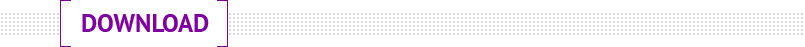
If you need additional information don’t hesitate to contact us at [email protected]. We’ll try to answer you as quickly as possible.
Enjoy!
P.S. What about Universal WordPress Video Player a top-notch responsive HTML5 plugin compatible with all major browsers and mobile devices which supports YouTube, Vimeo and Self-Hosted videos!