
27 Mar 4 Popular Full Width Audio Player WordPress Plugins
Sure you have noticed that Sticky Full Width Audio Player WordPress Plugins are fashionable items? When a worthless thing is in fashion, you wonder: Why people are sticking it to their forehead? But when things are worthwhile, as in the case of a Full Width Audio Player WordPress Plugin, you do not even wonder why many websites are wearing it, but you ask: How do I install one? And where can I find one to have Continuous Playback, Categories, Share Option, Artist Image, Player in Pop-up Window etc…?
01. Apollo – Sticky HTML5 Full Width Audio Player WP Plugin
An absolutely amazing item, Apollo audio player WP plugin supports .mp3 and .ogg audio files and comes with some crazy stuff.
VIDEO TUTORIALS:
1. Installation
2. How to use the plugin
Features for Apollo Sticky HTML5 Full Width Audio Player WordPress Plugin
Vinyl Record Animation Or Artist Image
You can either show the vinyl record animation or the artist image.
Continuous Playback
When you’ll change the page, the player will continue from it was in the previous page. This will ensure a smooth playback across your entire website.
Player In Popup Window
You have a button which will open the player in a popup window. This feature is also a way to listen to the music, without interruptions, while navigating the website menu.
Sticky & Standard Versions
You can set this audio player WordPress plugin to be sticky for a page or for the entire website. You can also disable sticky feature and just insert it in the content of a page or post.
Responsive Design
The audio player can be used in websites which are responsive. It is a full width player and it will cover the parent div width.
Highly Customizable
You can choose from the 2 skins available: black & white. Also, from parameters you can create any color scheme.
Categories
The playlist items can be structured in categories. An audio file can belong to multiple categories.
Playlist Search
You have the option to search the playlist. It will search the title and author and the results will be displayed as you type the search term.
Show/Hide Playlist
Button to show or hide the playlist. Parameters to show the playlist from the beginning.
Download Button
Available button to download (on desktop) the current playing file. You have the option to hide the download button.
Buy Button
You can define a link to the buy song page. You have parameters to open the link in the same window or a new window and parameter to change the button title.
Google Analytics
Option to activate Google Analytics tracking. You’ll be able to see how many times each audio file was played.
Multiple Instances
You can insert multiple audio players on your website or on the same page
02. Sticky Radio Player WP Plugin
Sticky Radio Player WordPress Plugin supports Shoutcast and Icecast radio streaming. The player uses Last.FM API to display the photo of the current playing singer. In addition you have over 70 parameters from where you can customize your player. Therefore it includes: autoplay, initial volume, playlist, categories and color parameters.
VIDEO TUTORIALS:
1. Installation
2. Manage the Categories and Playlist
3. How to insert the player into your website
Some Great Features:
- Only Radio Stream Needed
- Shoutcast & Icecast Support
- Highly Customizable
- Sticky Version
- Responsive Design
- Mobile Compatible
- Last.FM API
- Highly Customizable
- Categories
- Playlist Search
- Show/Hide Playlist
- Social Share – Facebook & Twitter
- Option To Manually Set Radio Name And Categories Name
- Show/Hide Buttons
- Multiple Parameters
- Free Updates
Notes for IOS (restrictions imposed by Apple):
1. The autoplay will not work because IOS disables autoplay feature and it can’t be controlled from JS
2. Volume controllers will not work on IOS. You’ll have to adjust the volume with physical buttons of the mobile device.
03. Fullwidth Audio Player – WordPress plugin
This plugin allows to add a audio player at the top, bottom of the window, in a Pop-Up or even anywhere in the page. It is using the latest audio browser technology and works across all devices. It is fully responsive and has a great User Experience on Desktops and mobile devices.
Note – for mobile devices:
Autoplay and the volume bar will be automatically set to false, when viewing the player on a mobile browser.
Fullwidth Audio Player Features:
- MP3/Soundcloud Player in HTMl5
- Supports track sets, user tracks, single tracks and user favorites from soundcloud
- Add playlists and tracks to your posts and pages to create your own music page
- Highy customizable via a great admin
- Keyboard Navigation
- Unlimited color variation, no image files are used
- Share your tracks on Facebook and Twitter
04. SHOUT – HTML5 Radio Player With Ads – ShoutCast and IceCast Support – WordPress Plugin
IF YOU NEED ONLY THE JQUERY PLUGIN FOR SHOUT – HTML5 Radio Player With Ads – ShoutCast and IceCast Support – WordPress Plugin, YOU CAN DOWNLOAD IT FROM HERE : https://codecanyon.net/item/shout-html5-radio-player-with-ads-shoutcast-and-icecast-support/20522568
VIDEO TUTORIALS:
1. Installation
2. How To Use The Player
3. Manage The Banners
Awesome Features for SHOUT – HTML5 Radio Player With Ads:
Ads Support
For each radio station you can define one or many commercial banners to be displayed while your users listen the radio station. You can disable ads support and the current playing singer image will be displayed.
Responsive Design
The audio player can be used in websites which are responsive. It is a full width player and it will cover the parent div width.
Continuous Playback
When you’ll change the page, the player will continue from it was in the previous page. This will ensure a smooth playback across your entire website.
Sticky and Standard Versions
You can set the player to be sticky for a page or for the entire website. You can also disable sticky feature and just insert it in the content of a page or post.
Player In Popup Window
You have a button which will open the player in a popup window. With this feature you can listen the music, without interruptions, while navigating the website menu..
Multiple Instances
You can insert multiple radio players on your website or on the same page
Highly Customizable
You can choose from the 2 skins available: back & white. Also, from parameters you can create any color scheme for your HTML5 Radio Player With Ads WordPress Plugin.
Categories
The playlist items can be structured in categories. An audio file can belong to multiple categories.
Playlist Search
You have the option to search the playlist. It will search the title and author and the results will be displayed as you type the search term.
Show/Hide Playlist
Button to show or hide the playlist. Parameters to show the playlist from the beginning.
Option To Manually Set Radio Name And Categories Name
If needed, you have the option to manually set the radio name and categories name.
Show/Hide Buttons
You can set as visible or set as hidden: playlist, volume, share buttons.
Multiple Parameters
Over 70 parameters from where you can customize your player, including: width, autoplay, initial volume, playlist, categories & color parameters.
Free Updates
Once you’ve bought this HTML5 Audio Player WP plugin, you can download for free, from your account, all the updated versions.
If you are interested in Remarkable WordPress Slider Plugins check this link: https://www.videoplayerhtml5.com/2017/12/29/10-remarkable-wordpress-slider-plugins/
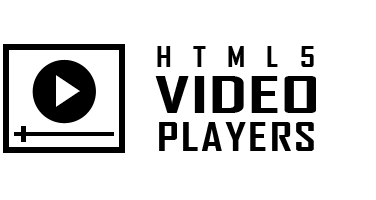



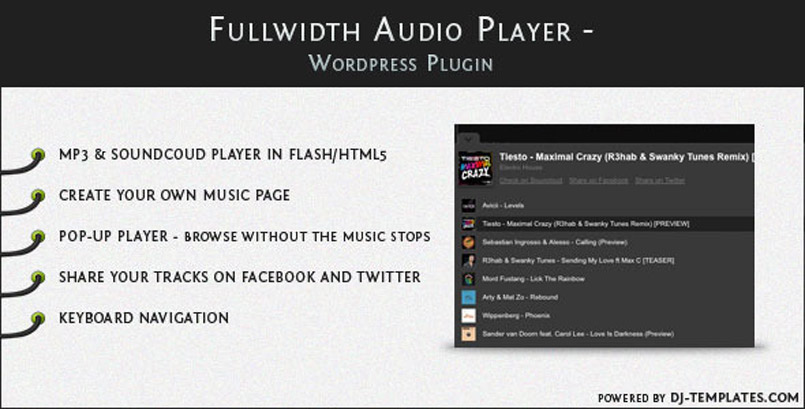

No Comments